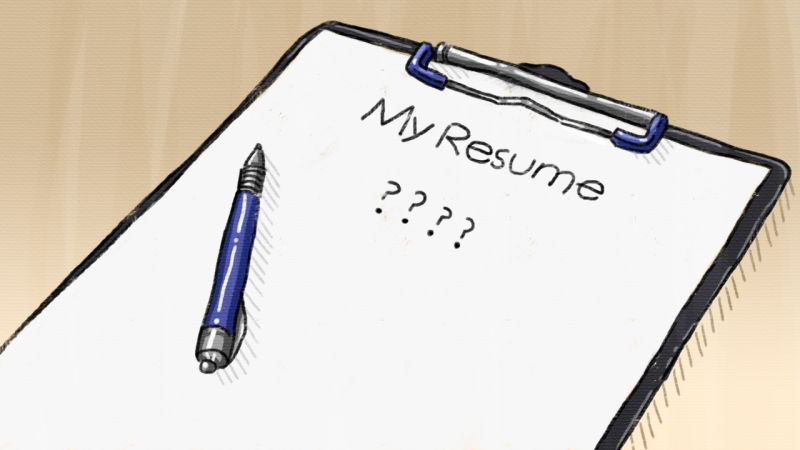You have all these great experiences and skills, and you want to make them stand out. How? In this second of a series of posts dedicated to crafting your resume, Human Resources explains how to best design your resume to appeal to hiring managers. As with all our articles, this post is for informational purposes only and is not meant as explicit advice or consultation.
Check out the other posts in this series to discover more ways to improve your resume!
Resume Tips from a Headhunter1
These are some recruiter tips on how to boost your resume appearance.
- Employers rank “easy readability” as most impactful on resume first impressions.
- Avoid using templates to design your resume.
- These templates are generic and don’t help you to stand out.
- “Using a template to demonstrate your value to a company is the worst thing you can do to yourself when job hunting” – Nick Corcodilos of Ask The Headhunter.
- Place your name at the top of your resume in bold text and in a LARGE FONT to “seem more confident…a small name makes the job-seeker look timid” – Nick Corcodilos
- Keep text flush with the left side of the page.
- It’s okay to use more than one font, but make sure they are readable.
- Use bullets to break up the density of a paragraph.
- Clearly identify different sections for quick navigation.
Resume Tips from Discussions
These are some recommendations compiled from discussions between Human Resources interns and department heads, backed by research findings.
- Submit resumes as PDFs to maintain intended formatting and design; Word doc formatting and version compatibility can cause readability issues.
- The use of PDF files can allow for quick exchange of documents without disrupting the formatting.2
- “Send [your resume] to a friends’ computers to ensure that the formatting appears consistently from computer to computer” – Nick Corcodilos
- Proofread, proofread, proofread!
- Make sure your formatting (spacing, use of bold and italics, use of hyphens and punctuation) is consistent.
- Explain acronyms at least the first time you use one.
- Resume length
- To keep a resume to one page, only list out the top responsibilities rather than every responsibility.
- If you do go onto two pages, print the pages one-sided.
- Two pages are totally acceptable and even expected for those with higher levels of experience.
- Note: If you have only a few typed lines on your second page, try to condense it to one page.
- If you have multiple pages, number your pages and include your name on each page in case the pages get separated.
References
1. Hansen, K. (n.d.) “FAKTSA: An Easy Acronym for Remembering Key Resume Enhancers.” LiveCareer. Retrieved from https://www.livecareer.com/career/advice/resume/resume-enhancers.
2. Schullery, N. M., Ickes, L., & Schullery, S. E. (2009). “Employer Preferences for Resumes and Cover Letters.” Business Communication Quarterly, 72, 163-176. Retrieved from https://journals.sagepub.com/doi/abs/10.1177/1080569909334015?journalCode=bcqd.