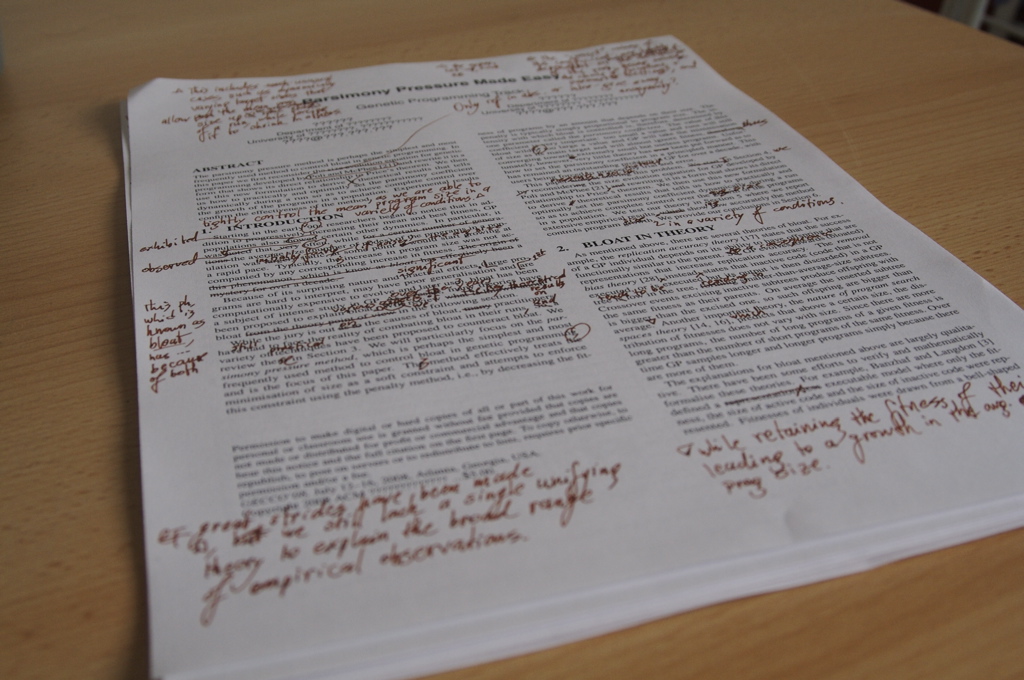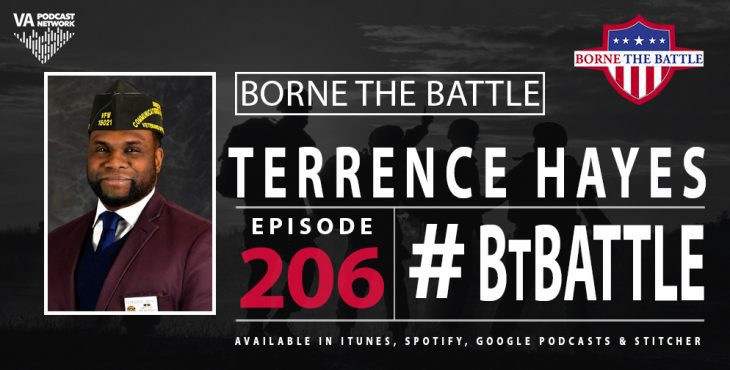When I was sent home early from my out-of-state internship because of COVID-19 closures, I was suddenly facing a vast amount of time at home with nothing to do — no school, no job or anything. Then I happened to open an email from my university with news of a virtual internship opportunity to give students affected by COVID-19 something to replace canceled internships. It was the perfect solution to my problem. I had only a few days before the application window closed, so I quickly submitted applications for the writing and editing teams. Two days later, I received an email accepting me as an editing intern. I was relieved to finally have something productive with which to fill my time.
After completing the onboarding process and familiarizing myself with the work environment, I took the plunge and began to edit my first document. I was afraid that I hadn’t done enough preparation, or that I had looked at the wrong information on the website and was therefore doing something incorrect. Without the benefit of close oversight as with an in-person internship, I was completely on my own to figure out if I was doing the right thing or not. Fortunately, all my fears of inadequacy and ignorance quickly proved to be unfounded, and I settled into a comfortable work routine within a week. My typical schedule is roughly 10 hours of work each week. It’s an entirely virtual internship, so I am free to work on my own time, provided that I meet the hour requirements. I like structure in my day, so I tend to work two hours every weekday. In that time, I work on an assortment of Virtual Student Federal Service (VSFS) internship Trello boards to edit documents uploaded by the writing interns. These documents could be anything from Veteran of the Day (VOD) blog posts, articles about resources for Veterans and even posts for social media. As work on Trello becomes available, it is my job as an editor to download the drafts and edit them for grammar, style, formatting, content and other things I see. The VSFS uses AP Style, so I also spend time researching appropriate style rules to make sure I am editing correctly. When I’m finished with a document, I re-upload the draft and from there, it is a back-and-forth between the editor (me) and the writer until we have an error-free draft.
In the four months I’ve been working this internship, I’ve learned many things, but the biggest thing is how I’ve learned to most effectively convey information in limited communication platforms. As a virtual internship, communication between coworkers is entirely in a written medium. I must inform writing interns of my edits and the reasoning behind my edits solely through comments in Microsoft Word and comments on Trello. I initially ran into struggles of writers not understanding why I was making certain edits. Because I wasn’t being clear enough about why I’d made the changes, sometimes the edits weren’t accepted, which made the whole editing process take longer than needed. I quickly learned to discriminate when I needed to provide reasoning (as simple as including a link to part of the AP style guide) and when I could simply mark the change.
My favorite part of this internship so far is the freedom it grants me. As long as I’m getting work done, I am free to work however I want. If I wanted, I could take my laptop outside and work there. I could work while sitting in bed in my pajamas. I could sit at the table eating lunch or drive to a nearby park and work there. With a virtual internship like this, you’re free to work in whatever way suits you best. The freedom allowed to me has been a joy and welcome relief from stricter work environments, and it makes it much easier to be productive.
My advice to aspiring editors for this internship would be to get accustomed to doing your research. Oftentimes you are the sole editor on a card. It is up to you to catch the errors in a given document. If you personally don’t know whether something is right or wrong, you have to know how to find the answers. Google is your friend. When I come across a circumstance where something feels off to me in a document, whether it be with grammar, spelling, capitalization or something else, I search around on the Internet until I find a rule for the situation. I’ve curated a folder of helpful websites I find myself going back to for help for the tricky things too case-specific for me to remember. If you know how to rely on your resources and not just your skill, you will be a great editor.
Editor: Kelly Dooley